
If you have problem with any memory or flash SD or when you inserted it to computer then its need formating, so I have a solution with is my experienced, because I used to have an memory which is need to format. My solution is using an program called, EasyRecovery Professional v6.0, this software can be help all of you. Now, I show you how to get any data back from memory which is broken :
-You should download software with link below.
-Installing software to computer, then run the program
-When the program is show up, then click Data Recovery => RawRecovery
-On this step, you should choose memory drive which is broken, then click Next => after you should waiting for a few minutes => Click Save =>You waiting again for backup data that broken to your computer....
-Enjoy...Finish...Good Luck
If you have any problem, you can comment to my blog, then I will be reply you for solving this problem.
-When the program is show up, then click Data Recovery => RawRecovery
-Enjoy...Finish...Good Luck
If you have any problem, you can comment to my blog, then I will be reply you for solving this problem.













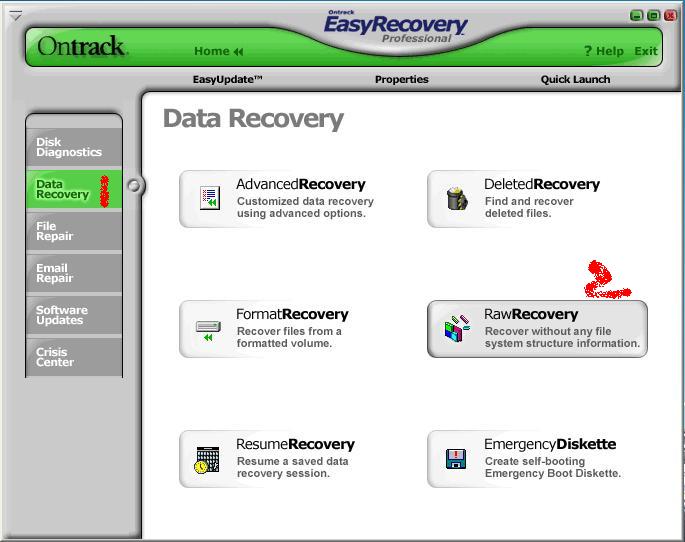











0 comments:
Dí lo que piensas...